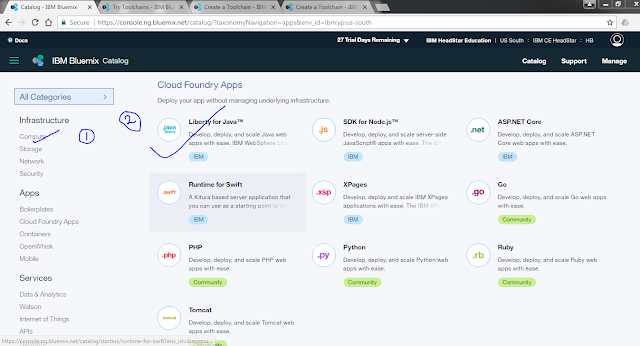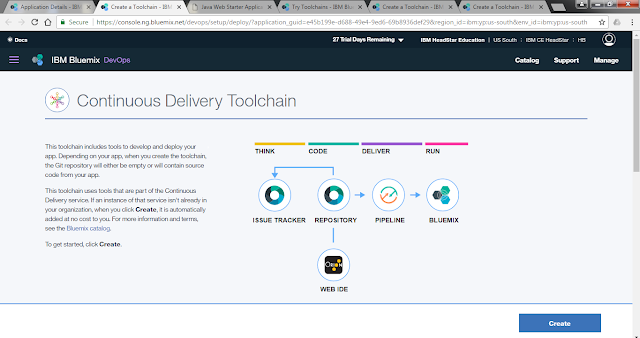Toolchain in IBM Bluemix:
It is a set of application installed menu on the cloud where a user can create cloud foundry app with middleware integration as well as backend integration.
There are some fundamental steps that you can create it as well as can access it:
Use the login link Bluemix
After login creates space and organization name and creates simple liberty in Java for cloud foundry app.
Now, Select Simple Cloud Foundry toolchain and create app:
Press Create button:
Name it and view git link:
But, you need to create from IBM Bluemix catalog, you need to select compute tab and select Liberty for Java tab.
Name the App and select create button:
You should see the following tab as below:
You can check out your web app link, so you need to click Visit App url.
Basic Hello Program in Java using Cloud Bluemix is ready for you.
Now create toolchain after liberty for java selection.
Select New Repository and press Create button.
View should be as below:
This my toolchain and now you can see by yourself that there are four basic tools available:
If you want to check code with the editor then select Eclipse Web IDE.
When select Eclipse Web IDE, you will see all folder like as below:
Thank you :)